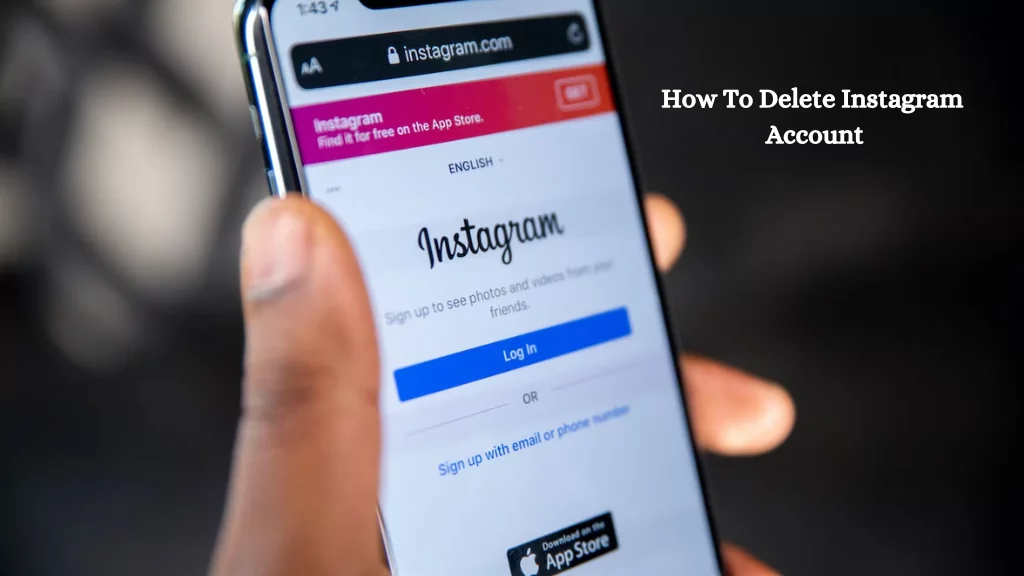
How to Delete Instagram: A Step-by-Step Digital Detox Guide ” in the ever-evolving landscape of social media, individuals may find themselves reassessing their online presence. Whether it’s due to privacy concerns, a desire to take a digital detox, or a shift in personal priorities, the decision to delete an Instagram account is a significant one. If you’ve made the choice to bid farewell to your Instagram profile, this step-by-step guide will walk you through the process of permanently deleting your account, ensuring a smooth transition without any complications
Step 1: Log in to Instagram
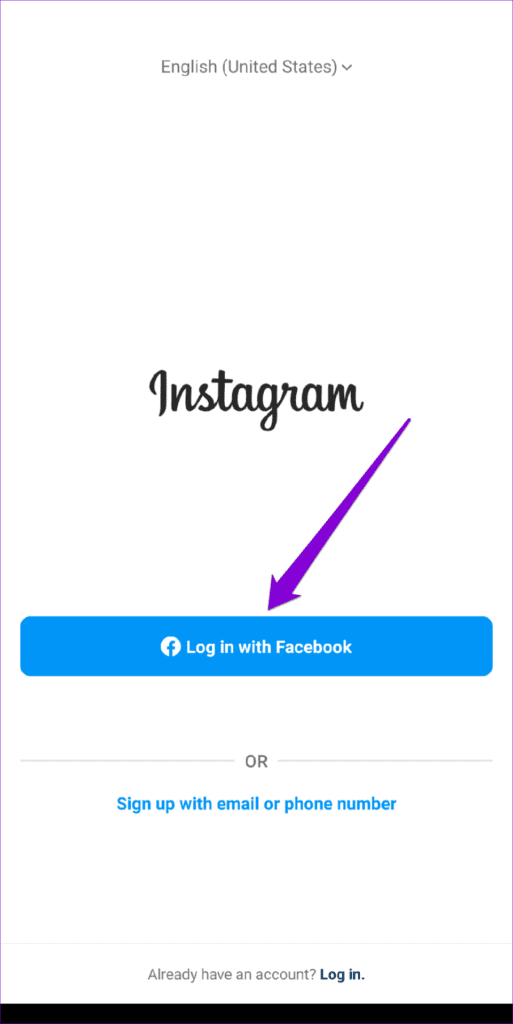
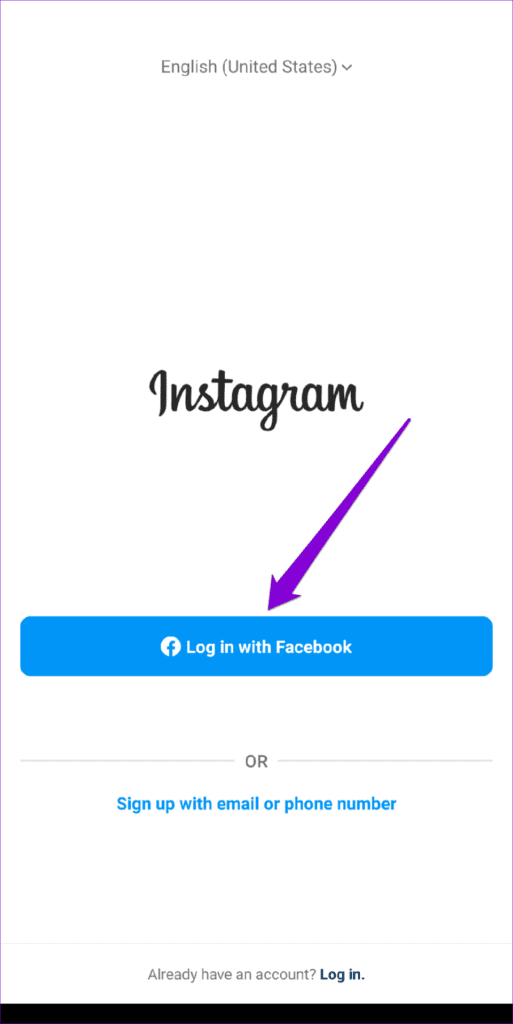
Begin by opening the Instagram app on your mobile device or navigating to Instagram’s website on your computer. Log in to the Instagram account that you wish to delete. Make sure you are logging in with the correct credentials to access the account settings.
Step 2: Access Account Settings
On the mobile app, tap on your profile picture located in the bottom right corner. For the website, click on your profile picture in the top right corner of the screen. This action will take you to your profile, setting the stage for the subsequent steps.
Step 3: Go to Account Settings
From your profile, navigate to the account settings. To access the menu on the mobile app, tap the three horizontal lines located in the upper right corner. Proceed to choose “Settings,” then “Help,” and finally “Help Center.” Once in the Help Center, look for “Delete Account” and click on the appropriate link.
To edit your profile, click the gear icon next to “Edit Profile.” Select “Help” from the menu that appears, and then look up “Delete Account.” Select the appropriate article link.
Step 4: Access the Delete Account Page
Within the selected Help Center article, look for the link leading to the “Delete Your Account” page. Click on this link, and it will direct you to the specific page designed for account deletion.
Step 5: Select a Reason for Deleting
You will be prompted by Instagram to choose a reason before deleting your account. Select the one that best represents your decision from a dropdown menu that displays a variety of options. Instagram can learn a lot from this data, which will help them better understand why users do things.
Step 6: Re-enter Your Password
To confirm that you are the legitimate owner of the account, Instagram will request you to re-enter your password. This is a crucial security step to prevent unauthorized access to your account settings.
Step 7: Delete Your Account
You’ll see a button labeled “Permanently delete my account” once you enter your password correctly. To begin the process of deleting your account, click this button. You should make sure you have backed up any data you want to save because this action cannot be undone.
Step 8: Confirm Deletion
A final confirmation screen will appear, summarizing the irreversible nature of the deletion process. Instagram will ask one last time if you are certain about permanently deleting your account. Click “OK” or “Yes” to confirm your decision.
Additional Considerations:
1. Data Backup:
Before embarking on the account deletion journey, consider backing up any data you want to keep. This includes photos, videos, and other content that holds sentimental or practical value. Once the account is deleted, retrieving this data becomes impossible.
2. Deactivation vs. Deletion:
Instagram offers the option to deactivate your account temporarily instead of permanently deleting it. Deactivation allows you to take a break from Instagram without losing your account and its content. If this is a more suitable option, explore it in the account settings.
3. Follow-Up Actions:
After deleting your Instagram account, be prepared for a transition period. You might experience a sense of detachment initially, especially if Instagram has been a significant part of your online life. Consider informing your followers on other platforms about your decision, providing alternative ways to stay connected.
4. Account Recovery:
Once the account deletion process is initiated, it may take some time for Instagram to complete the process. During this period, avoid attempting to recover the account, as the deletion is irreversible.
5. Reevaluate Privacy Settings:
Before deleting your account, review your privacy settings to ensure that your data is as secure as possible. Adjust settings related to who can see your content, who can send you messages, and other privacy parameters
Conclusion
Deleting your Instagram account is a personal decision that reflects your priorities and values. By following this step-by-step guide, you can navigate the deletion process smoothly, minimizing the chances of encountering any issues. Remember to take the necessary precautions, back up important data, and be certain about your decision before clicking that final “Permanently delete my account” button. As you bid farewell to Instagram, embrace the opportunities for renewed focus and connection in the offline world.
